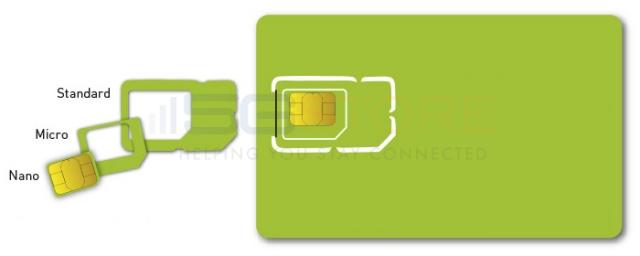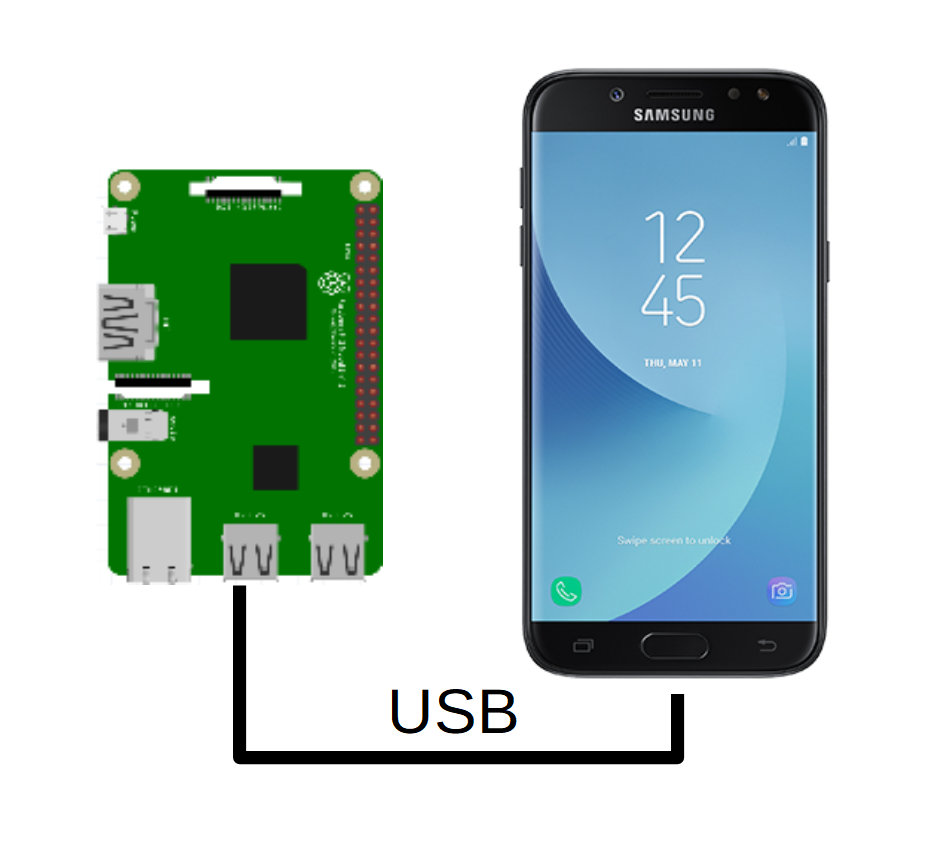Support Book - Controller Offline
Overview
General tips on how to troubleshoot a controller offline
Support Process
GET :
- Serial Number
- Site Name
Go to:
http://toolkit.gen-flow.co.uk/jobs
Find the job that the installer is working on.
OR
Find the device with the serial number
See if the device is responsive:
In the "Device Information" page, click on "Check Connection"
you should see a "hello packet" after about 5 seconds. This indicates that the device is online.
If there's no response then the device is currently offline.
It is best to check when the last packet received was. (This may help an installer know where they had the controller at that time which could be the sweet spot).
LED status
2 of the 3 LEDs are used to indicate connection status, the red and green. A good sign is a flashing red (GSM) and solid green (connected).
Are the lights on for the PI ? (Red for power and green for data transferring)
Get it back online with SIM / External Antenna
Move the controller near a window / outside in the van if possible (anywhere with obviously better signal) and power cycle the device. Alternatively, connect an external antenna and see if you can get a signal from different locations within the pub or outside.
Power down the device
Remove the SIM and re-seat it.
Power up.
Whilst they are trying that you can:
Get the ICCID number and check telenor / m2m.
https://serviceportal.telenorconnexion.com/#!/en/login
Check it is on the right package (4G LTE) and then call either provider to ask for assistance with getting them online.
Check that it is seated properly and make sure sim tray has 6 gold tipped prongs. - very rare
What is their coverage in the area?
Coverage checker info
M2M and Telenor provide us SIM cards that work with 4 main different carriers. These carriers are what we search coverage for as sometimes a carrier like o2 has great signal in an area, but then another like vodaphone will have nothing. We check to see if the board can see any of these carriers.The SIMs are set to be roaming and thus should always move onto the carrier with best signal, however sometimes its good to know the best carrier in an area and get M2M or telelnor to lock it onto that
https://checker.ofcom.org.uk/mobile-coverage – This website is very useful for finding signal, and which provider to choose for.
Make sure antenna cable plugged firmly into bottom circular socket
Make sure antenna cable attached to the black strip antenna on side of cabinet
Is it looping? - unlikely to be the case, usually lopping controllers have no amber LED
Here is a knowledge base article showing how to do this: Check the provisioning logs
The device may be stuck in a state where it is not provisioning properly and stuck in a loop.
Log onto the bastion host:
52.30.223.230 (Gen2.ppk authentication key)
Then connect to the provisioning server.
command:
connect 10.0.102.118
command:
tail -f /var/log/web-1.log -n 10000 | grep -i 'c.g.c.p.a.s.ProvisioningServiceImpl\|co.gendis.cloud.persistence.StatsFilter'
If it is looping, change the SD card, then change the device's provisioning_state to 0 in the database. Then power cycle and wait for it to provision properly, the amber LED should then turn on.
Please note - the following options should only be used as a last resort.
Try connecting over Ethernet
If the publican is OK with it, get them to use an ethernet cable and go into the router in the pub.
Try tethering with Wi-Fi on mobile phone.
Get them to connect to the Wi-Fi in the pub and then:
- connect the phone to the pi ~(any 4 usb ports) with a phone charger cable,
- enable usb tethering on phone, (Settings >> Connections >> Mobile Hotspot and Tethering >> USB Tethering)
- device should start to come online.
when tethering, it might be worth taking the sim out and power cycling the controller, just so it doesn't fail over back to the SIM.
Try this process with mobile data on phone.
Do the same procedure, but with their phone signal. (if possible)